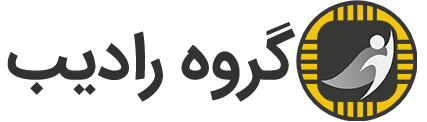پیش نیازهای مورد نیاز برای این آموزش
- آموزش HTML و CSS
- آموزش PHP
- مفاهیم پایگاه داده mysql
خرید هاست پرسرعت و اقتصادی cPanel و دایرکت ادمین از رادیب، کلیک کنید
شروع کدنویسی جهت ساخت صفحه بندی در php
SELECT * FROM content LIMIT 0,5SELECT * FROM content LIMIT 4,5به این نکته توجه داشته باشید که شروع اولین سطر در mysql از عدد 0 حساب می شود. یعنی اولین سطر index برابر با 0 و دومین سطر index برابر 1 و الی آخر دارد.
<body>
<h1>Simple Pagination with PHP</h1>
<table class="page">
<tr>
<td> ACKRQD </td>
<td> acknowledgment required </td>
</tr>
<tr>
<td> API </td>
<td> application programming interface </td>
</tr>
<tr>
<td> APPC </td>
<td> Advanced Program-to-Program Communications </td>
</tr>
<tr>
<td> ASCII </td>
<td> American Standard Code for Information Interchange </td>
</tr>
</table>
<table class="pagination">
<tr>
<td> 1 </td>
<td> 2 </td>
<td class="active"> 3 </td>
<td> 4 </td>
<td> 5 </td>
</tr>
</table>
</body>
h1 {
text-align: center;
}
.page {
width: 900px;
margin: 0 auto;
}
.page td {
border-bottom: solid 1px #b3b5b7;
margin: 0;
padding: 10px;
}
.pagination {
margin: 10px auto;
width: 300px;
text-align: center;
}
.pagination td {
border: solid 1px #1081d0;
}
.pagination td a {
color: #1081d0;
}
.active {
background: #1081d0;
color: #ffffff;
}
حال در پایگاه داده content جدول book را با 15 سطر حاوی 3 فیلد و 15 سطر اینگونه ایجاد می کنیم:
CREATE TABLE IF NOT EXISTS `book` (
`id` int(11) NOT NULL auto_increment,
`abbreviation` varchar(255) NOT NULL,
`description` text NOT NULL,
PRIMARY KEY (`id`)
)و سپس اطلاعات 15 سطر این جدول را insert می کنیم
INSERT INTO `book` (`id`, `abbreviation`, `description`)
VALUES (NULL, 'acr','acknowledgment required'),
(NULL, 'API', 'application programming interface'),
(NULL, 'APPC', 'Advanced Program to rogram Communications'),
(NULL, 'ASCII', 'American Standard Code for Information Interchange'),
(NULL, 'BBI', 'begin bracket indicator'),
(NULL, 'BBIUI', 'begin basic information unit indicator'),
(NULL, 'BCI', 'begin chain indicator'),
(NULL, 'BETB', 'between-brackets'),
(NULL, 'BICB', 'bind information control block'),
(NULL, 'DAF', 'destination address field'),
(NULL, 'CDI', 'change direction indicator'),
(NULL, 'CEI', 'chain ending indicator'),
(NULL, 'CICB', 'connection information control block'),
(NULL, 'CPI-C', 'Common Programming Interface for Communications'),
(NULL, 'CRC', 'cyclical redundancy check');
$con = mysqli_connect("localhost","root","","content")
or die("error to connet mysql");<?php
$per_page = 5;
if(isset($_GET['page'])) {
$page = $_GET['page'];
} else {
$page = 1;
}
$start = $per_page * $page;
$start = $start - $per_page;
$query = "SELECT * FROM book LIMIT $start , $per_page";
$result = mysqli_query($con,$query);
while ($row = mysqli_fetch_assoc($result)) {
echo "
<tr>
<td>
".$row['id']."
</td>
<td>
".$row['Abbreviation']."
</td>
<td>
".$row['Description']."
</td>
";
}
?>
<?php
$query2 = "SELECT COUNT(*) as total FROM book";
$result2 = mysqli_query($con,$query2);
$total = mysqli_fetch_assoc($result2);
$total_page = (ceil($total['total'] / $per_page));
$prev = $page-1;
if($page <=1) {
echo "
<td> < prev </td>
";
}else {
echo "
<td><a href=\"?page=".$prev."\"> < prev </a></td>
";
}
for($i=1;$i<=$total_page;$i++){
if($i==$page) {
echo "
<td class='active'>$i</td>
";
}
else {
echo "
<td><a href=\"?page=".$i."\">".$i."</a></td>
";
}
}
$next = $page+1;
if($page>=$total_page) {
echo "
<td>next ></td>
";
} else {
echo "
<td><a href=\"?page=$next\">next ></a></td>
";
}
?>خرید سرور مجازی و ابری با کیفیت بی نظیر از رادیب، کلیک کنید