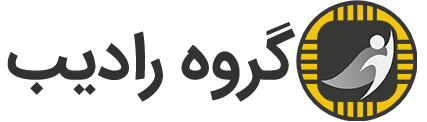Hello to all Radib friends, you must have noticed that in the Direct Admin panel, when you delete a file using FileManager, the confirmation window shows the "Trash" option. This option is always enabled by default. But there is a way you can change the default settings to disable the Trash option for DirectAdmin file management. Join us to disable this option together.
This feature is due to an internal value in the directadmin.conf file:
fm_to_trash_default=1
This is why the Trash option is enabled by default.
To disable the Trash option by default
1. Enter Direct Admin through SSH access.
2. Run this command:
/usr/local/directadmin/directadmin set fm_to_trash_default 0Sets the value to 0, which in turn disables the Trash button by default.
3. To apply the changes, restart the DirectAdmin service.
It is very simple to change the settings and disable the Trash option from DirectAdmin File Manager as default.
We are glad that you were with us with another training in Radib.