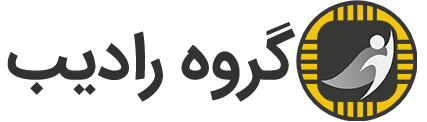In this article, we are going to teach how to delete a domain name from cPanel. Stay with Radib until the end of this article.
When you want to change your domain name or you no longer need the domain name and want to delete it, you can delete it from cPanel.
Here are the steps you need to follow to remove a domain name from cPanel.
1. Log in to your cPanel with your username and password.
2. Go to the Domains section.
You will see a list of domains associated with your hosting account.
3. From the list, click on the domain you want to delete and then click Manage.
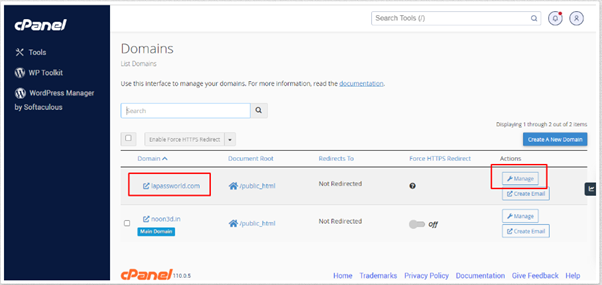
Click to buy high-speed cPanel hosting with unique dedicated resources (4GB RAM + dedicated core).
You will now see a list of domain names associated with your hosting account.
4. Then finally click on Remove Domain option.
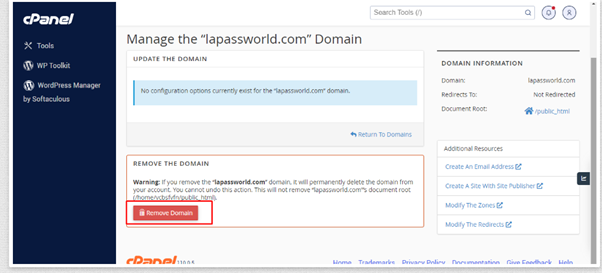
In this way, you can remove the domain name from your cPanel hosting accounts.
I hope this article from Radib was useful for you!