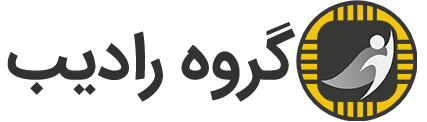In this tutorial, we are going to teach you how to delete a MySQL database in the cPanel hosting panel, stay with Radib to learn how to delete it.
Warning: Deleting a database means you will lose its data forever. Be sure to make a backup before deleting the database.
To delete a MySQL database
- Log in to your cPanel account.
- Go to the DATABASES section and click on MySQL® Databases.
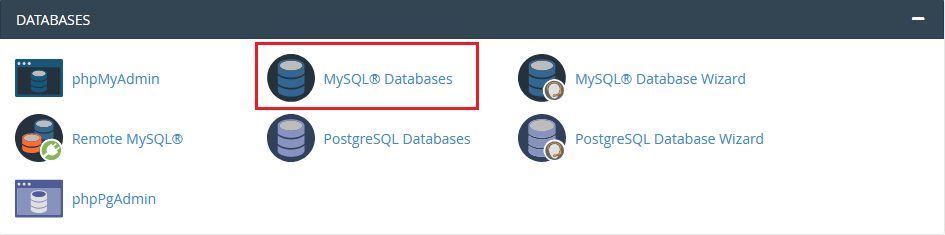
The MySQL® Databases application will open.
Click to buy Radib's cPanel hosts (with LiteSpeed + free SSL certificate).
Go to the Current Databases section, where you will see a list of active databases.
- Click Delete under the Actions column for the database you want to delete.
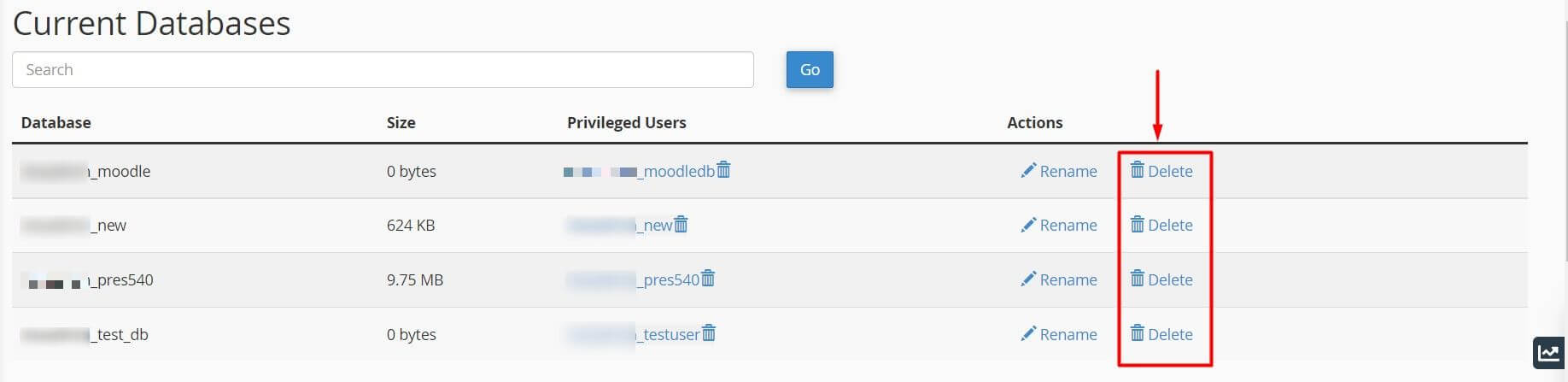
A message will appear asking for your confirmation.
- Click on Delete Database.
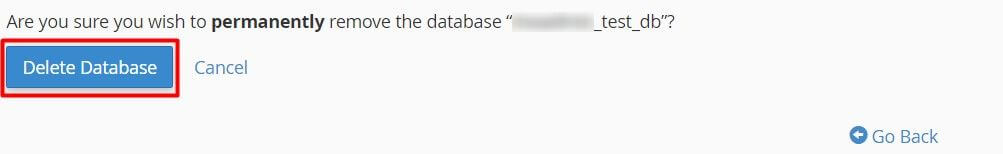
cPanel will delete the MySQL database and remove it from the list of current databases.