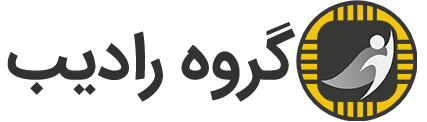How to Change IP Address in CentOS via Command Line
- Log in to the server via SSH as the "root" user using SSH access (on Windows you can SSH to Linux servers with Putty).
- To change the IP, you need to edit the
/etc/sysconfig/network-scripts/ifcfg-eth0file on your server with your favorite editor, such as nano.
vi /etc/sysconfig/network-scripts/ifcfg-eth0Or edit with nano
nano /etc/sysconfig/network-scripts/ifcfg-eth03. You need to change the lines "IPADDR", "GATEWAY" and "NETMASK". You will receive all this information from Radib emails.
Buy a quality virtual server with 24/7 support Click
4. You also need to edit/check the /etc/hosts file and change your old IP to the new one (if needed).
5. Then restart the network using the following command:
ifdown eth0 && ifup eth0If it causes you problems, restart the device.
If the problem persists, please let us know and we will fix it as soon as possible.