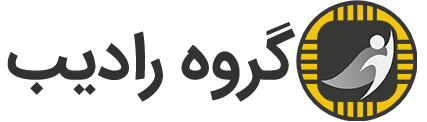You can see this with Process Explorer. In the taskbar menu select View and check Show Process Tree and the Show Lower Pane options. Right click on any column and Select Columns, now click on the Process Performance tab and check the Start Time box.
Community Update:
As mentioned in the comments, in more recent versions of the tool (currently as of 2019), the information has been relocated into the image tab of the property sheets regarding each process-tree item (Just double-click the process name, no other steps are required).
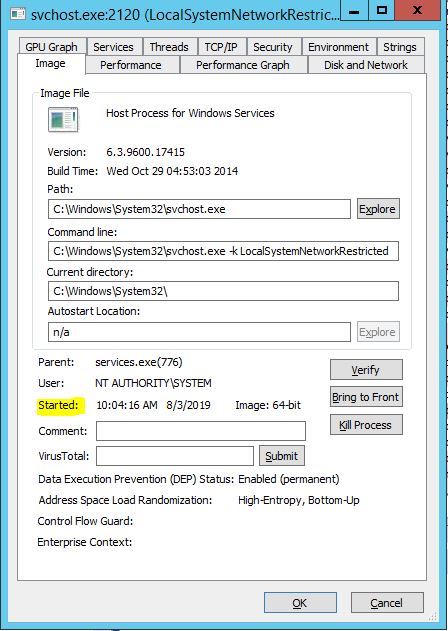
If you're on a server where you cannot install any external tool, you still can :
- Open the task manager
- Click on the process tab
- Locate your process
- Right click on it
- Select the Properties option
You can see a "creation date" right there, which should be the creation date of your process. With a simple subtraction you can deduce the uptime.